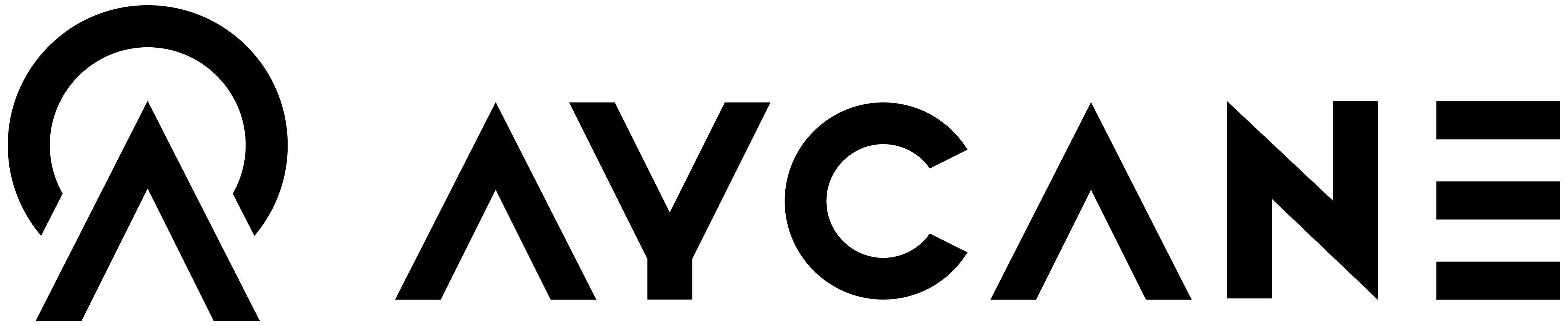Cookie Policy
AYCANE AG - Information on Cookies (Effective date: April 2021)
1. What are cookies?Aycane.com uses cookies to make your experience browsing through our website as smooth as possible. Cookies are small text files that are stored on the browser or hard drive of your computer or mobile device that make it possible to uniquely identify your device when you reopen a page. This makes information such as your username and preferences accessible so that you don't have to re-enter them each time you revisit a page.
We do not save any personal information about you in our cookies and cookies cannot be used to damage your computer.
You can deactivate the use of cookies in your browser. However, if you do so, it is possible that some functionalities and applications on the website will not work as usual or not be fully accessible.
For more information, see below.
2. Why do we use cookies?We use cookies as follows:
3. Cookies used by AYCANE
Session cookies
These cookies are used to store your purchasing activities while you are on a website. They allow us to keep the items in your shopping cart while you are visiting our site and until you are ready to pay.
Persistent cookies
Persistent cookies save information such as your preferred delivery address so that we can display the correct prices and delivery options for all products on the website.
Persistent shopping cart
We also use persistent cookies to save an encryption key that allows us to save the contents of your shopping cart for up to 30 days so that your items are still in your cart when you return.
Google Analytics
This website uses Google Analytics, a Google Inc. web analysis service.
Google Analytics is used to collect information such as how visitors use our website. The information is used to improve our website. Cookies collect anonymized information, including the number of users visiting a site, from what website the website visitors navigated from, and which pages they visit.
If you click on a Tweet icon, Twitter will set a cookie to register that you have tweeted this information.
If you click on a Like icon, Facebook will set a cookie to register that you have “liked” this information.
You can manage which cookies are used by modifying your browser settings. This also allows you to see all cookies and site data.
Directions: Deactivating cookies
You can deactivate the use of cookies in your browser. However, if you do, it is possible that some functionalities and applications on the website will not work as usual or not be fully accessible.
Google Chrome
- Open Google Chrome.
- At the top right, click More and then Settings.
- Under "Privacy and security," click Cookies and other site data.
- Click See all cookies and site data and then Remove all.
- Confirm by clicking Clear all.
https://support.google.com/chrome/answer/95647?hl=en&ref_topic=7438325
Safari
- Open Safari.
- In the Safari app on your Mac, choose Safari > Preferences, click Privacy, then select “Prevent cross-site tracking.”
- You can also select from other options.
https://support.apple.com/en-ca/guide/safari/sfri11471/mac
Firefox
- Open the Firefox browser
- Click the menu button.
- Click History and then click Clear Recent History….
- Set Time range to clear: to Everything.
- Select Cookies and make sure that other items you want to keep are not selected.
- Click OK to clear all cookies and close the Clear All History window.
https://support.mozilla.org/en-US/kb/clear-cookies-and-site-data-firefox
Internet Explorer
- Click on the task bar on the Internet Explorer symbol to open Internet Explorer.
- In Internet Explorer, select the Tools button, point to Safety, and then select Delete browsing history.
- Select the Cookies and website data check box, and then select Delete.
http://windows.microsoft.com/de-de/internet-explorer/delete-manage-cookies#ie=ie-10-win-7